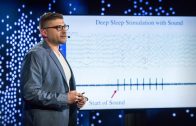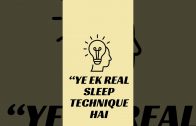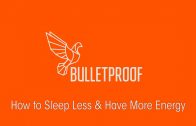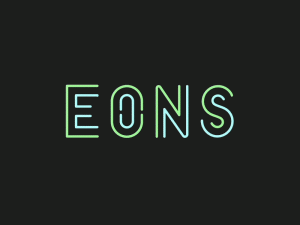ULTIMATE MacBook Battery Guide! (Should You Keep It Plugged In?)
🔖 Download CleanMyMac for FREE: https://crtd.tech/cleanmymac
There is a right and a wrong way to charge your MacBook. Whether you’re using a MacBook Air, MacBook Pro, or a new M1 MacBook, this video will explain exactly what lithium-ion batteries are, how to look after them, and how to charge them.
I’ll be exploring topics such as battery cycles, should you leave it plugged into your charger, how heat can damage batteries, and apps such as Al-Dente to name a few. I have also included sources such as official Apple documentation.
Support us on Patreon for exclusive content: https://www.patreon.com/createdtech
Mac accessories we’ve tested and recommend:
⮕ Dell U2720Q 4K Monitor: https://geni.us/4kdisplay
⮕ Leather Desk Mat: https://geni.us/leatherdeskpad
⮕ Anker USB-C Hub: https://geni.us/ankerhub8in1
⮕ Samsung T5 Portable SSD: https://geni.us/t5drive
⮕ CalDigit Thunderbolt 3 Dock: https://geni.us/thunderboltdock
Find us here:
🟣 Discord: https://crtd.tech/discord
🌐 Website: https://createdtech.com/
🐦 Twitter: https://twitter.com/createdtech
📷 Instagram: https://www.instagram.com/createdtech
🌐 More MacBook battery tips here: https://createdtech.com/ultimate-macbook-battery-guide/
00:00 Introduction
00:57 Lithium-ion Battery Technology
02:03 What Are Charge Cycles?
03:54 How Hot Environments Affect Your Battery
05:08 What Chargers Can You Use?
06:05 What Is Battery Health Management on macOS?
07:32 Do You Need To Calibrate Your Battery?
08:11 Should You Leave Your MacBook Plugged In To It’s Charger?
10:42 Using Apps To Limit Battery Charge
11:01 My Charging and Battery Recommendations
#m1 #macbook #macbookbattery
—
Disclaimer: Some of the above links are affiliate links, and I may receive a small commission (at no additional cost to you) if you make a purchase. These are all products I have personally tested and highly recommend. As an Amazon Associate I earn from qualifying purchases.